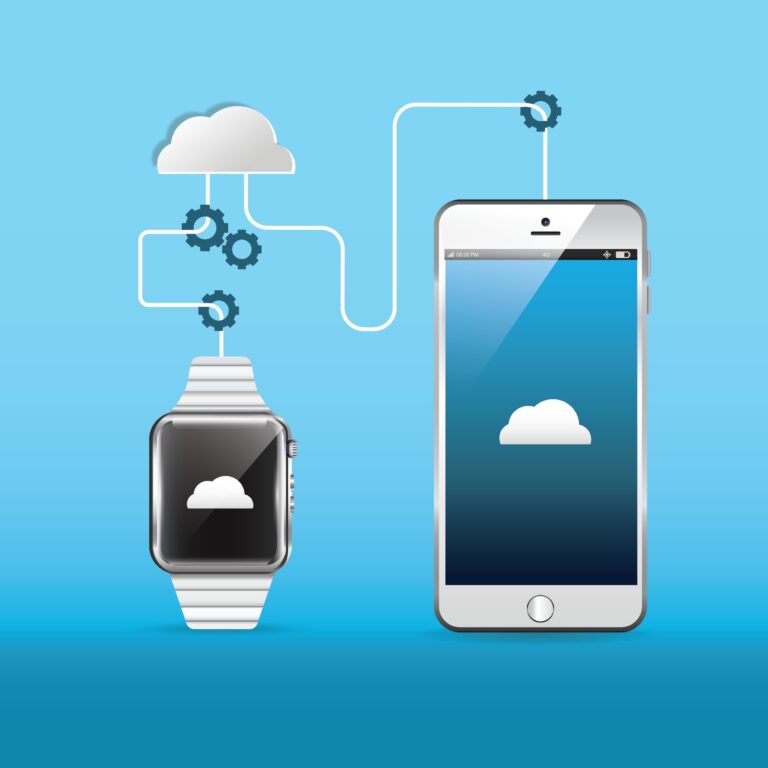How To Fix Gabb Watch Not Connecting To Server? Easy Guide
A Gabb watch does a lot for kids and their parents. Since it is a device, it can malfunction sometimes. You can even see that your Gabb watch not connecting to server.
To solve this type of problem, you must know if you have Verizon coverage or not. Then check if you have pressed the power button properly. Sometimes, no battery can be an issue. So try charging the battery first.
The Gabb watch won’t connect to the internet server but to its main server. Let’s figure out what problems it can have along with troubleshooting.
How Does A Gabb Watch Work?
A Gabb watch is like a smartphone without a smartphone—that is, a smartwatch. It is a stand-alone device for kids to call, message, and inform parents of their whereabouts.
Gabb Watch has a wireless network. That means you won’t need wifi or any internet connection to operate this watch.
But the carrier phone from where the Gabb watch is monitored needs an internet connection. The carrier’s phone is going to be the guardian’s phone.
After you unbox the Gabb watch, you will see there are two buttons on the screen’s right side. The upper one is the back button, and then you have the power button.
To start the Gabb watch, you must press and hold the power button until it turns on, and then it will connect to the server.
Afterwards, the watch will tell you to scan the QR code. This is necessary because you have to pair your device with your child’s Gabb watch. As a result, you can track your child’s steps and location and control the watch.
Most kids get it wrong when they think that a Gabb watch connecting to the server means connecting to wifi. Well, that’s the wrong idea.
This kid’s smartwatch does not have access to an internet connection. Its server connects to the Verizon network for simple operations and GPS tracking.
Read Also: Gabb Watch Not Charging?- Here’s What to Do!
Why Is Your Gabb Watch Not Connecting To Server?
The rule for a Gabb watch to start is to connect to the server first, then let the device scan the QR code. But what if the watch is not doing its job? What if the screen is black even after pressing the power button?
You may experience such problems with your Gabb watch. Well, we can suggest some fixes that will allow your child’s Gabb watch to connect to the server and work like it should.
Be Under Verizon Coverage
As we said, a Gabb watch works under Verizon LTE coverage. Also, there are wireless plans to buy with the Gabb watch that will give it access to the Verizon network.
If your area doesn’t have Verizon coverage, your champ’s watch will fail to connect to the server. Besides, not buying the Gabb wireless plan will keep you out of Verizon coverage.
Perhaps we all know the solution: be in the Verizon coverage area. Or if you haven’t bought any Gabb Wireless plans, buy them now.
Read Also: How To Reset Gabb Watch? [8 Easy Steps]
Turn The Power Button On Properly
To let your child’s Gabb watch connect to the server, you must turn the power button on first. Before that, you will see a black screen. It requires pressing and holding unless the screen turns on.
We humans can make mistakes. You may have tried to turn the power button on without holding it. This won’t turn the watch on and won’t connect to the server.
To connect the server of your Gabb watch successfully, press the power button and hold it for 2 to 3 seconds. Noticing such minor things can solve your issue.
Read Also: 7 Gabb Watch Alternatives: Are They Worth The Hype?
Charge The Watch’s Battery
Your Gabb watch not only needs Verizon coverage but also a charged battery to operate. Only then can you turn on the watch.
Maybe your Gabb watch does not have enough charge in the battery; that’s why it is not working. In that case, you can’t even expect your watch to connect to the server and see a black screen.
So before assuming anything about the Gabb watch, try charging it. If it starts, great. Then you can connect it to the server easily.
Read Also: Why A Gabb Watch Not Tracking Steps? [Reasons & Solutions]
Update The Watch
Gabb Watch provides free software updates frequently. This brings out the best version of the watch.
Maybe your child was about to receive the update, but for some reason, he couldn’t. The reason can be running out of battery or any software malfunction.
You can go to the My Gabb app from your phone, go to the notifications and other menus, and see if any updates are there to receive. Because the server may support the updated Gabb watches only.
Reach For Gabb Support
There are frequent functions in a Gabb watch that may not work, and that is because of the service provider. In the same way, a Gabb watch or any smartwatch can’t connect to the server if the server is the issue.
For instance, the service provider has restricted access to the Gabb watch. This can be for a particular time or for any crucial reason. In that situation, your kid’s watch cannot connect to the server.
The only solution for such server problems is the customer support that Gabb offers. You can seek help from their My Gabb app.
Read Also: Why is My Gabb Watch Overheating? [All You Need to Know]
FAQs
Hopefully, you have ample ideas about the Gabb watch and its connection. Still, we can have more questions about it.
How do I connect the Gabb watch to my phone?
To connect your child’s Gabb watch to your phone, you have to install the My Gabb app. Then create an account there and press Add Device from the menu. Now you can scan the QR code on the watch and pair the device.
Does Gabb’s watch have internet access?
No, a Gabb watch does not have internet access. As it is meant for kids, it has only the necessary features, like calling, texting, GPS tracking, etc.
Is Gabb Watch unlimited?
Gabb’s watch has unlimited access to the My Gapp app that is installed on the parent’s phone. It will only stop running when you turn lock mode on. Also, how many days your kid can use the Gabb watch depends on the purchase of your wireless plan.
Read Also: How To Set Up Gabb Watch? [10 Easy Steps]
Conclusion
Don’t think that your Gabb watch is now of no use if it is not connecting to the server. There could be some glitches or your unconsciousness.
Before opting for any fixes for the server connection, see if you have turned on the power button properly.
Also, be sure about the battery charge. If no fixes work, reach out for customer support from Gabb or seek an alternative.