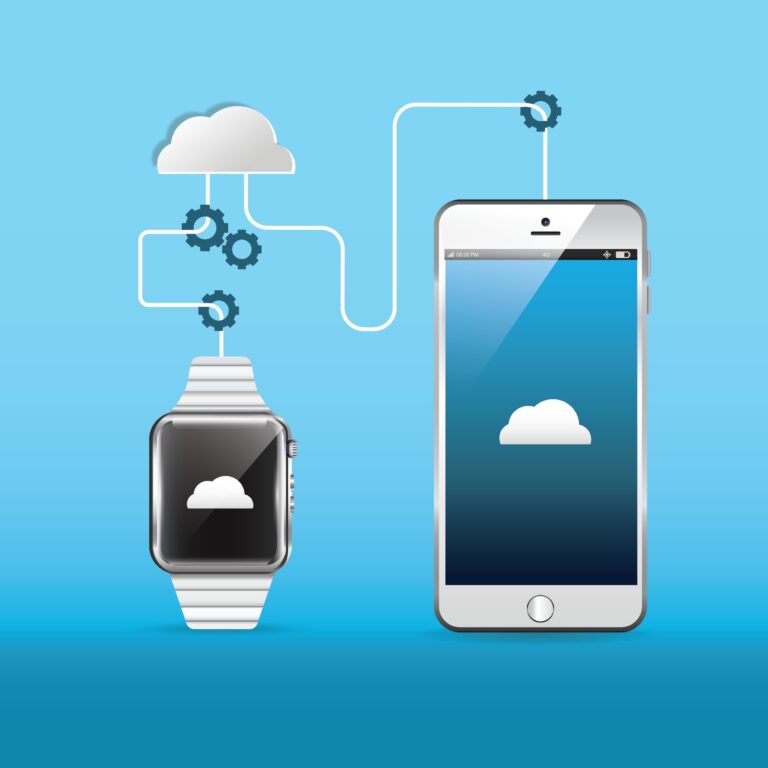How to Download & Install Games in Smartwatch? (With & Without Sim Card)
Playing games on a smartwatch can be really fun. But some people are often confused about downloading and installing games on their smartwatches. They try multiple methods, except for the right ones.
First, determine whether your smartwatch has Sim, because it impacts the game downloading methods. You can download and install games directly from the App Store or Play Store. Or, connect your phone to your smartwatch via Bluetooth or Wear OS to do so.
Let’s know the details for downloading and installing games on your smartwatch, both with and without a SIM.
How to Download and Install Games on a Smartwatch Without a Sim Card?
So your smartwatch doesn’t come with a SIM card, right? No worries. You can still download and install games on it. But doing so may not be as convenient as downloading games on a smartwatch with a SIM card.
Method 1: Download and Install Games by Pairing Your Smartphone With Your Smartwatch Via Bluetooth
As your smartwatch doesn’t have the Sim, you need to download the game by connecting your smartphone to your smartwatch. And that is one of the prominent ways smartwatch owners download and install apps.
- Step 1: Connect the smartwatch and smartphone via Bluetooth. You should turn on the Bluetooth option on both the smartphone and smartwatch.
- Step 2: Make sure your smartphone has an internet connection via WiFi.
- Step 3: Go to ‘Play Store’ or ‘App Store’ on your smartphone.
- Step 4: Choose the game you want to install. Determine whether it is compatible with your smartwatch.
- Step 5: Tap on ‘Install’ to install the app.
- Step 6: Sync and launch the app on your smartphone. (You can transfer the game via Bluetooth, USB cable, or other ways.)
Method 2: Download and Install Games Using Wear OS
You can download the latest apps and games on your Android smartwatch if it runs Wear OS. But to ensure this, you first need to know whether the version of your smartwatch is compatible with Wear OS.
- Step 1: Install the ‘Wear OS app on your phone from Play Store.
- Step 2: Turn on ‘Bluetooth’ and ‘Location’ on your phone.
- Step 3: Open the ‘Wear OS app on your phone.
- Step 4: Pair your phone and smartwatch.
- Step 5: Open Play Store on your Phone and then tap ‘Watch App.’ (Here, you can find a few games.)
- Step 6: Tap ‘Install’ to install the game on your smartwatch.
Source: https://youtu.be/cIYe0Gcy8Js
How to Download & Install Games on a Smartwatch With a Sim Card?
If your smartwatch comes with a SIM card, you have hardly any reason to worry about downloading and installing games. Having a SIM card means you can have direct access to the internet, among other advantages.
Method 1: Download and Install Games from Play Store/App Store
This is one of the easiest and most common ways to download and install games on your smartwatch. Based on your smartwatch type, it might come with the Play Store or App Store, and it is supposed to be pre-installed.
Source: https://youtu.be/a30Yl3Pypgo
- Step 1: Ensure there is enough data in your smartwatch’s SIM. Or connect it via a WiFi network.
- Step 2: Open Play Store/ App Store on your smartwatch.
- Step 3: Search for the game you want to download.
- Step 4: Check whether the game is compatible with your smartwatch.
- Step 5: Select the game and click ‘Install’ or ‘Open.’
- Step 6: Wait for a few seconds to download the game.
- Step 7: Install and play the game on your smartwatch.
You can check out this video to download games on your smartwatch from the Play Store. https://youtu.be/a30Yl3Pypgo
Method 2: Download and Install Games Using Code
What if there is no APP or Play Store on your smartwatch? This can hardly happen, as most smartwatches come with the feature.
But it is also possible to download games for some smartwatches using specific codes. Although this is not a convenient way to do so.
- Step 1: Make sure your smartwatch has an internet connection.
- Step 2: Go to the dialer of your smartwatch.
- Step 3: Put the code in (Based on the type of smartwatch you have, the code can vary). So it’s better to ask the manufacturer about the code.
- Step 4: Download and install the game from ‘Game Center.’
Read Also: How to Turn on a Smartwatch without the Power Button?
How to Troubleshoot if a Game Is Not Downloading on a Smartwatch With a SIM Card?
You need to check some basic things to eliminate the issue. There can be multiple reasons that can cause your smartwatch not to download games, even if it has a SIM card.
Check the Storage of Your Smartwatch
There is always a storage limitation on every smartwatch. If you attempt to download games on your smartwatch but cannot, chances are there is not enough storage. Then, free up some space and try to download the game again.
Check Whether the Game Is Compatible With Your Smartwatch
You can’t expect to play every game on your smartwatch, can you? No! There are only a few games that you can play on your smartwatch. And needless to say, those games are very basic and lightweight.
Beyond that, not all the games suit all types of smartwatches. So, take close note of this. While downloading the game, firmly determine whether the game is made for your smartwatch.
Ensure Internet Connection to Your Smartwatch
Yes, you need to make sure there is a decent internet connection to your smartwatch. As your smartphone is supposed to have a SIM, it might come with cellular data, or you can connect via WiFi.
So, check the internet connection and try downloading and installing the game you want again.
Read Also: How To Charge Smartwatch Without Charger? (Full Guide)
Frequently Asked Questions
People have a craving to play games on their smartwatches. And that’s why they often share some queries regarding downloading and installing games. Let’s know the answers to some of the most frequently asked questions.
Can I Install Any App on My Smartwatch?
No, you can’t install any apps on your smartwatches. Instead, you can only run the apps compatible with particular smartwatches. So, it is important to check compatibility before downloading the apps.
Are There Any Restrictions on the Types of Apps That Can Be Installed on a Smartwatch?
Yes, there are. You can’t download random apps on your smartwatch. Some watch brands don’t allow third-party apps to be downloaded on their watches due to security issues. Then again, check the permissions and download the apps.
How to Free up Storage Space on a Smartwatch to Download Games?
You can delete unnecessary apps from your smartwatch to free up some storage. Additionally, you can delete cache data and other unnecessary files like e-books, podcasts, music, and so on to free up some space for downloading games.
Are Smartwatch Apps Free?
You will find both free and paid smartwatch apps. But most of the smartwatch apps are free. If you want, you can also go with the premium plans of some apps to have an immense experience.
Read Also: How to Factory Reset a Smartwatch without a password? – (Full Guide)
Conclusion
Going through the correct methods, downloading, and installing games on your smartwatch becomes effortless.
Then again, you should be well aware of the smartwatch you have and go for the game that suits it.
Following the Manufacturer’s guidelines while downloading and installing games on your smartwatch is another good way to go.