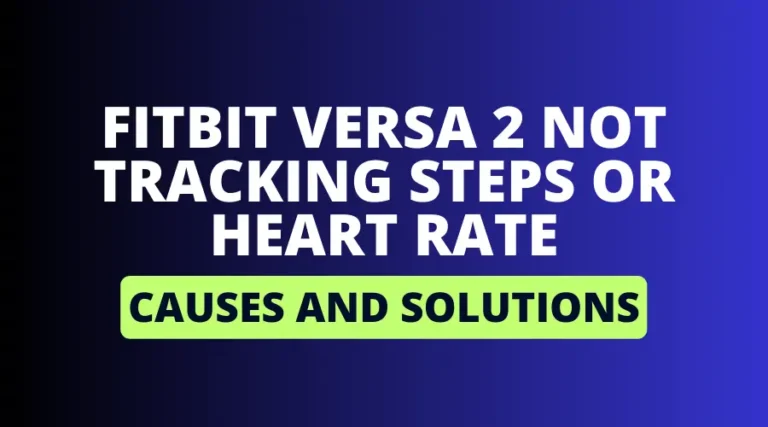Can You Use Fitbit without Internet? [Get Updated Info]
During an outdoor trip, there might be some situations when you run out of internet connection. In such cases, it is pretty common to ask, “Can you use Fitbit without internet?”
Fitbit does not require Wi-Fi or cellular data to track fitness activities and store the data locally. As a result, you can smoothly take benefits from it without the internet. Also, these trackers offer some limited features offline.
Indeed, it is better to use Fitbit offline if you know how to manually sync the data offline. Let us cut to the chase by sharing the real truth with details!
Can You Use Fitbit Without the Internet?
It is possible to use Fitbit without an internet or Wi-Fi connection. Because the fitness tracker has some built-in sensors and monitors that work offline too.
Also, to store the Fitbit data permanently, you do not need any internet connection if you have Bluetooth connection on your phone or PC.
Having said that, while using Fitbit or signing up for its account, you do need the internet. Fitbit needs to access the connectivity protocol and other details for the initial setup.
And for Fitbit to do that properly, the parent device requires an internet connection turned on. Once you have finished the setup, you are free to use Fitbit offline. It works well if the Fitbit devices have built-in GPS.
How to Use Fitbit Without the Internet?
To use Fitbit without the internet and track health activities, you will first need to pair up the Fitbit with a phone or computer.
Then, after manual syncing, Fitbit can transfer these tracked data offline to the paired device or Fitbit account. For that, let us share the steps below-
Step 1: Preparation
First, ensure the Fitbit device and the phone or computer (also known as parent devices) are fully charged. If not, charge the devices right away. Afterward, get into downloading the Fitbit app on the phone or computer from the official site or app stores.
Step 2: Fitbit Account Login
Launch the Fitbit app and sign in to your Fitbit account if you already have one. Or else sign up for a new account following the instructions on the Fitbit app. Note that you will need a stable internet connection for these initial setups.
Step 3: Pair Up
From the Settings of the phone or PC, enable the Bluetooth option. Open the Fitbit app on the parent device and follow the on-screen popups or instructions to pair up the devices.
Thus, it will enable Fitbit to track health activities offline. However, for a detailed overview of the activities and access to the activity history offline, you need to follow the next steps.
Step 4: Manual Sync for Phone
In order to store the tracked data in the Fitbit account or server, sync-up is necessary. Automatic sync-up requires the internet. Hence, for the offline sync-up of the data, we’d highly recommend going for manual synchronization.
Source: https://youtu.be/SBgt7X-riAg
For that, open the Fitbit app on your Android or iOS phone and select the profile icon from the top corner.
Source: https://youtu.be/SBgt7X-riAg
Then, click on “Connected Devices” and tap on the Fitbit device. Select the “Sync Now” option and this will enable the Fitbit device in terms of storing the data, even without the internet.
Source: https://youtu.be/SBgt7X-riAg
Step 5: Manual Sync for Computer
In case you have paired Fitbit with a PC, insert the “Fitbit Dongle” device into the USB port of the computer. Then, open the Fitbit app on the PC and select “Sync Now.”
Source: https://youtu.be/J7h8jF0gcZo
The point to be noted is – Most Fitbit models come with a Dongle or USB device for the manual sync process.
What Features Does Fitbit Provide Offline?
If Fitbit and the parent device do not have an internet connection, you can still access some features in Fitbit and its app. Here are the details of that –
- While offline, the Fitbit tracker can detect or track traveled distance, amount of calories burnt, and how many steps you have taken.
- Interestingly, it can analyze the patterns, quality, duration, and phases of sleep.
- Fitbit provides Stopwatch features offline that enable users to track the duration of their activity.
- In addition, it can remind you of the goals or tasks you have set through silent alarms that work offline.
- The device configures a built-in monitor that detects and analyzes the heart rate.
- Also, to load the Fitbit app and access the synced data, you do not need internet.
Limitations of Using Fitbit without the Internet
Fitbit does work offline, yet with some limitations. What we meant is, offline users will not be able to experience all the features a Fitbit offers.
The most common report we have seen is Fitbit tracks your activity less accurately while working offline. Internet connection helps the device software load and transfer the most accurate information to the app or Fitbit server.
The Fitbit app alone is not able to provide all aspects of fitness activities. Hence, third-party fitness apps offer nutrition, meditation, and gamification features, thus motivating users to be more fitness-oriented.
But without the internet, Fitbit cannot be connected with such fitness apps to access a broader range of fitness functions. Also, offline users will not receive real-time calls and SMS notifications.
Read Also: Decoding Fitbit Symbols and What They Mean?
What Are the Advantages of Using Fitbit Without Internet?
The main benefit of using Fitbit offline is, you do not need to carry the parent device or phone with you all the time!
If you want to use Fitbit with the internet, you are not allowed to go more than 20 feet away from the connected device. Or else the device will stop syncing data.
Therefore, most Fitbit users that prefer an internet connection carry the paired phone. It can be a real bummer to carry a paired PC everywhere with the tracker! Fitbit offline mode eliminates these hassles.
Besides, if you want to save battery power on both your phone and Fitbit, using Fitbit in offline mode is the ideal choice. Wi-Fi or internet data drain smart device cells faster.
Not all Fitbit users have an internet connection all the time, especially if they are far away from the city. In such cases, we’d like to stick up for using the offline Fitbit features.
Read Also: Fitbit Versa 2 Not Tracking Steps or Heart Rate: Causes and Solutions
FAQ’s
As you know, Fitbit fitness trackers come in different models. And based on model variability, you might have more queries regarding offline Fitbit use. So, let us share some basic answers to the listed queries below –
Can Fitbit store data offline without manual sync?
Yes, Fitbit can locally store the tracked data in itself for up to 7 days without manual synchronization. However, if you do not manually or automatically sync the data for 7 days, you will lose this data from the last 7 days.
Can you stream music on Fitbit without the internet?
Until March 2023, the Fitbit Ionic and Versa series could stream Spotify songs offline. But now it is not possible. However, once you download songs from the Deezer app and store them on Fitbit, you can stream music offline.
Can you share my achievements with the Fitbit community while offline?
No, it is not possible to integrate Fitbit with other social sites like the Fitbit community without an internet connection. The Internet helps the device load and share the larger stats and other tracked data.
Conclusion
In the Fitbit community and sites, one of the most common questions is whether you can use Fitbit without the internet or not. And the outdated answers posted long ago may confuse you.
So, we’d highly encourage you to explore the Fitbit FAQS and customer care section for the most accurate data on it.
Based on our recent data, you can use the tracker offline with limited features like tracking sleep, exercises, and other activities.